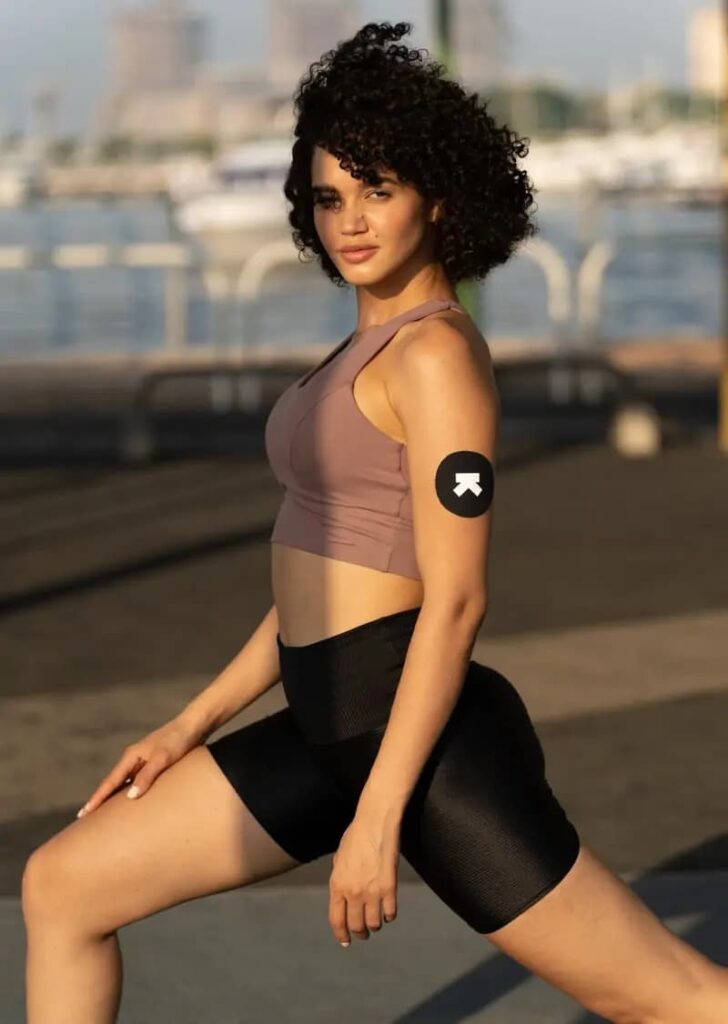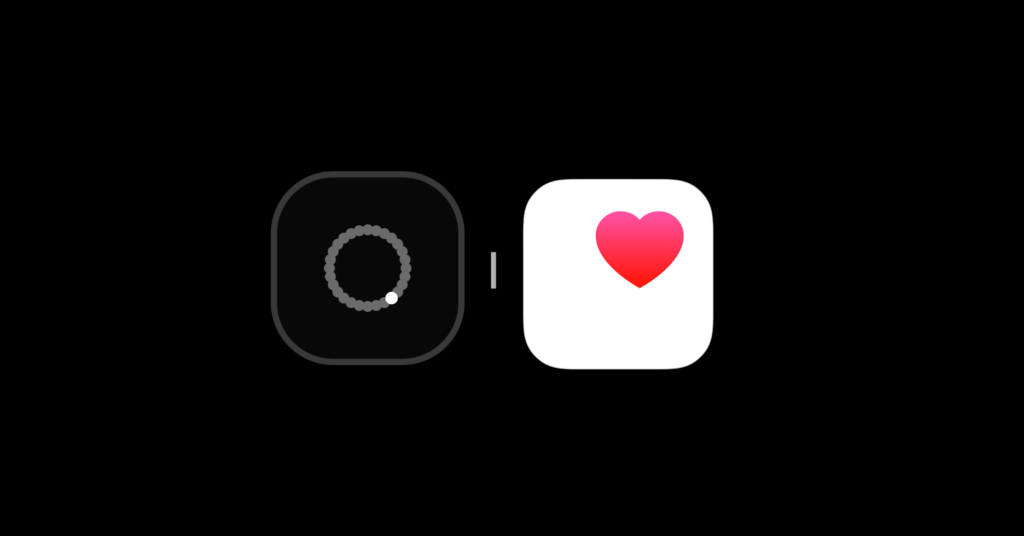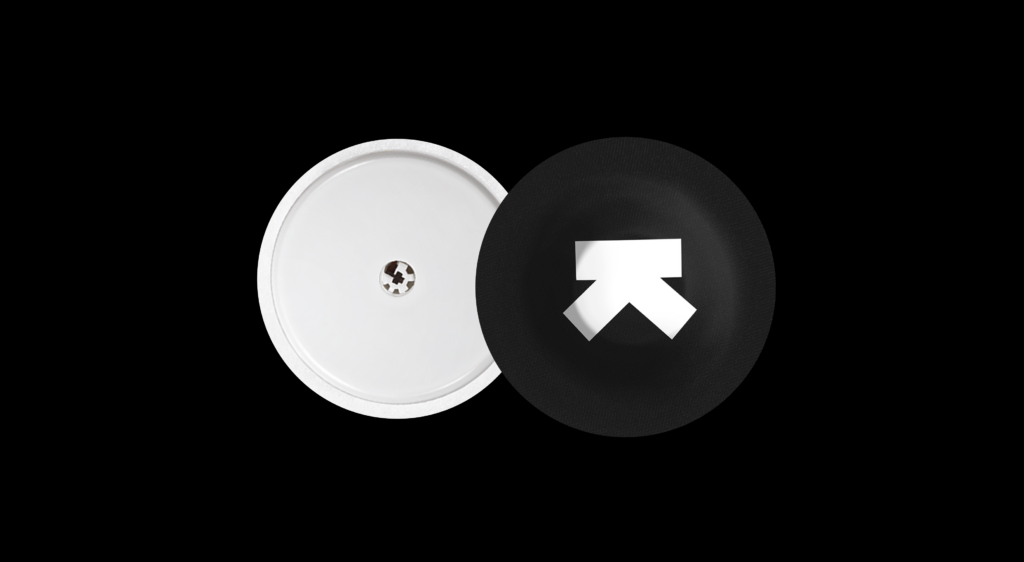Finding the perfect fit is the key to unlocking the full potential of your Ultrahuman Ring AIR. Our specially designed sizing kit ensures you experience unmatched comfort and precise data accuracy, day and night. The kit includes ten carefully crafted sample rings, each tailored to help you identify your ideal size.
Using this sizing kit before choosing your Ultrahuman Ring size is crucial. Ultrahuman Ring AIR sizes differ from standard market sizes and other smart rings. By taking the time to choose the right fit, you’re not just ensuring comfort; you’re setting yourself up for the most accurate and reliable data to fuel your performance and well-being.
For a more comprehensive understanding on how to use the sizing kit to find the best fit for you, we recommend watching this sizing kit guide video:
Select the optimal finger
Begin by choosing the finger and the hand you intend to wear the ring on. Try it on your index, middle, and ring fingers to see where it fits best. It is not recommended to wear the ring on your thumb and your little finger as it is more accurate in your index, middle, and ring fingers.
Opt for a secure fit
Once you’ve selected a finger, position the sensor ridges on the palm side of the finger and make sure it does not rotate easily. Ensure the ring sits comfortably yet securely at the base of your finger, providing stable contact without causing discomfort. Ideally, your skin should touch the full inner circumference of the ring. If all of your skin under the ring touches it and moves along with it when you twist the ring, you have found a good fit. Once you’ve picked a size that you think fits, try a size up and a size down just to be sure.
Take the Two-Night Sizing Test
Now that you’ve picked your size and ensured it fits you well, make sure you keep it on overnight because your fingers tend to naturally expand and contract as you go about your day. A minimum of 2 nights is recommended to ensure the ring size fits you best. It is natural for your finger size to fluctuate every day for a variety of reasons such as blood flow, fluid retention, temperature changes, and sickness. If you are a woman, even the phase of your menstrual cycle can affect your ring size. This makes it crucial to keep the ring on for two nights to check if your fit is perfect through all the changes before you submit your ring size.
Pay attention to how it feels during various tasks and at different times of the day. As the ring fit changes throughout these two days, you might notice discomfort if your finger size fluctuates significantly throughout the day. Instead of picking a looser ring to solve this, it is recommended that you find a ring that fits snugly on at least two fingers, so you can switch fingers when your finger size fluctuates. Getting a snug fit is crucial for accurate data tracking and to get the best experience of the Ring. By taking the time to find the perfect fit, you’ll ensure maximum comfort and accuracy in tracking your biomarkers in the long term.
Verify your size
If you have been through the steps so far and are still confused between two sizes, then here are a couple of pointers to help you get to the right fit.
- If you’re confused between two sizes, it could be that you’re not trying each size on all fingers. We recommend that you try on all sizes that fit, on your index, middle, and ring fingers on both hands to arrive at the size that works best for you.
- For the best ring fit, choose fingers where the base and knuckle have similar widths. Avoid fingers with narrower bases than knuckles, as this can lead to misleading fits. A ring may feel snug when passing the knuckle but sit loosely at the base where it actually rests. If you must use a finger with a narrower base, carefully rotate the ring while passing the knuckle. If you encounter significant resistance while doing so, consider trying a different finger or selecting another ring size.
- Perform a simple elimination test: If the larger ring feels loose at any point during the day, opt for the smaller size. A loose ring can’t accurately capture your biomarkers.
- If at this point you are still undecided, then choose a ring that seems like a good fit on more than one finger. This way you can switch the finger you are wearing the ring on during the course of the day.
- Still unsure about your size? Don’t hesitate to reach out to our support team at support@ultrahuman.com. We’re here to help you find the right fit and ensure you get the most out of your Ultrahuman Ring AIR experience.

Once you have arrived at the right fit, run it by the final checklist.
Getting to the right size on the first try means no delays for you to get started with the ring—and it’s kinder to the planet too!
Checklist
☑️ The ring fits snugly on the base of your finger.
☑️ The sensor ridge is on the palm side of your finger.
☑️ Your skin moves along with the ring when try to you rotate it.
☑️ The ring feels snug yet comfortable through the Two-Night Sizing test.
Once you have gotten these boxes ticked, you are good to submit your ring size.
Submit your preferred size
Scan the QR code on the ring sizing kit to submit your preference. You need to be logged in using the same email ID on the Ultrahuman App as your purchase email ID (as mentioned in your order confirmation email). You will find the option to submit your preferences under the home tab. Be sure to be updated to our latest app version from the App Store or Play Store.
Can’t find your order? Try these troubleshooting steps:
Click on this option to transfer your order from the email associated with your purchase to the one used to log in on the Ultrahuman App.
Log in to the Ultrahuman App using any Apple or Gmail ID.
Head to the “Ring” tab.
Look for the option that says ‘Not able to see your order’ (Screenshot provided for reference).